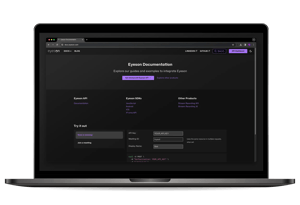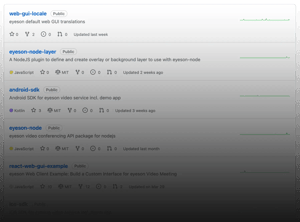AI Ready Architecture
Enhance your Virtual Situation Rooms with Eyeson's AI Ready Architecture, seamlessly integrating your AI models with real-time streams for enriched, automated content.
Plug in your own AI
Use Eyeson AI APIs to seamlessly connect your AI models to real-time video, audio, and visual streams. With the Eyeson One View API, you can access and control streams at various stages – filter, prioritize, detect, and enrich content – enabling your AI to manage calls, adjust layouts, prioritize feeds, and enhance media with features like action detection, object recognition, and captioning.
Discover the Main Advantages
architecture
Select streams
AI Automated Layout in Virtual Situation Rooms
Set up your call and add all the sources, layout parameters, and participants. Use the Eyeson AI connector to connect the call streams with your AI models. Connect your pre-trained or generic OOTB models like OpenAI real-time API or Yolo. You can distinguish if each stream's video and/or audio gets sent to your pipelines. This will help you identify the triggers for layout actions in greater detail. Finally, this can trigger layout changes like enlarging a small stream into focus, putting alerts into the call or even creating and setting up a virtual situation room.
Use Case Examples
- Highlight teams who ask for assistance on an audio channel by putting their video streams onto the screen
- Detect guns in train surveillance and enlarge the feed, displaying address, schedule, and nearby units.
- Marking cameras where a particular license plate showed up and track that vehicle, create a room and push to closeby units
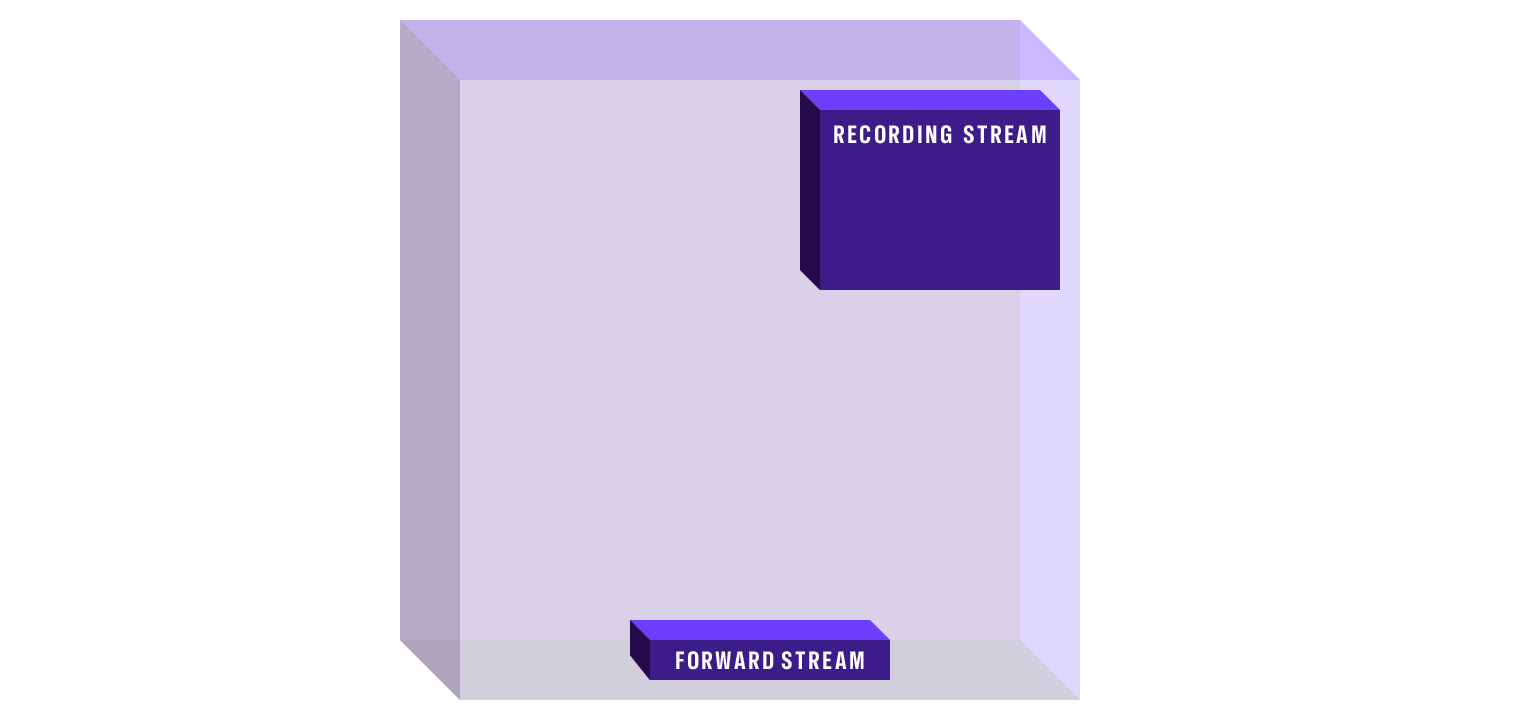





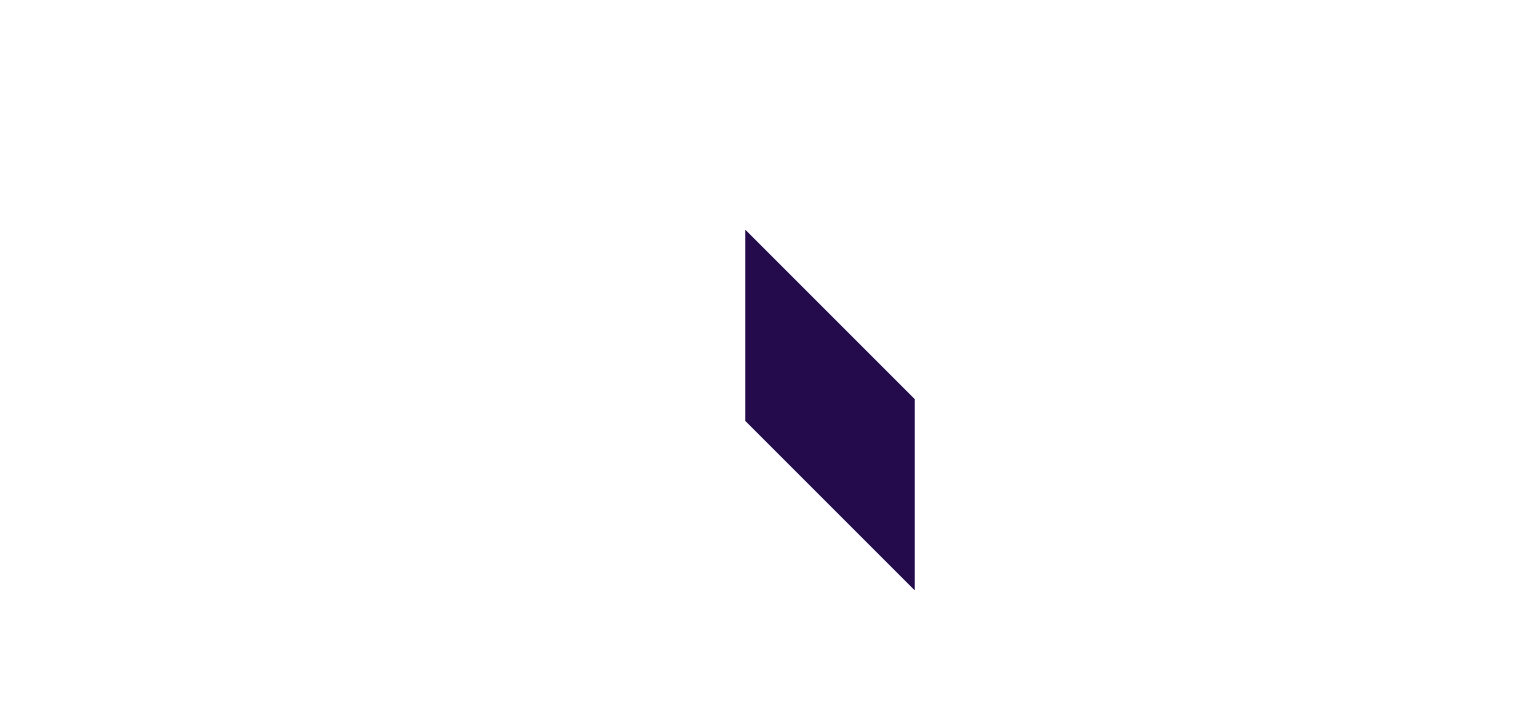
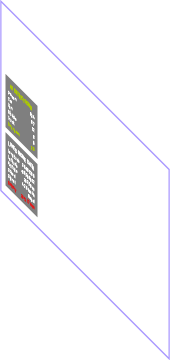
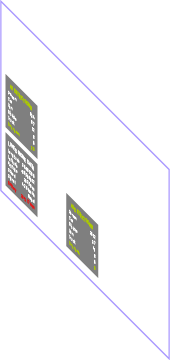
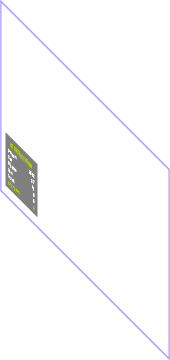
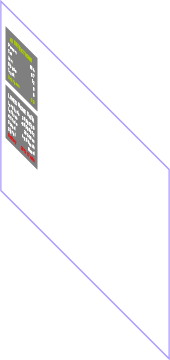
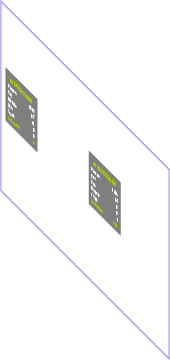
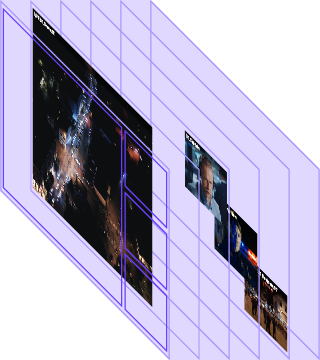
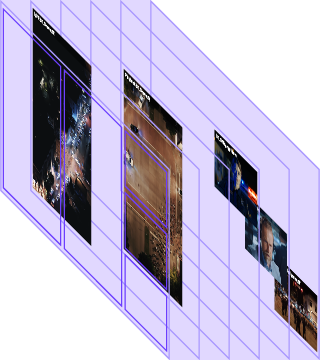
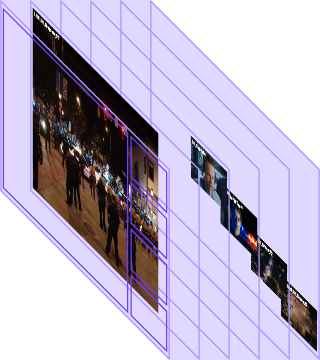
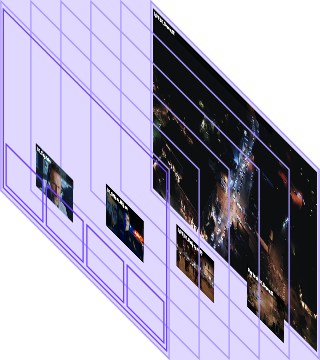
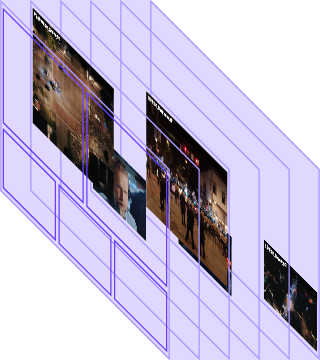
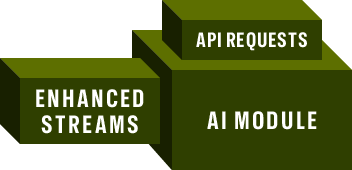





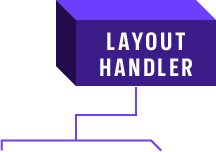
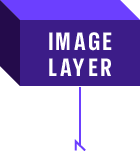
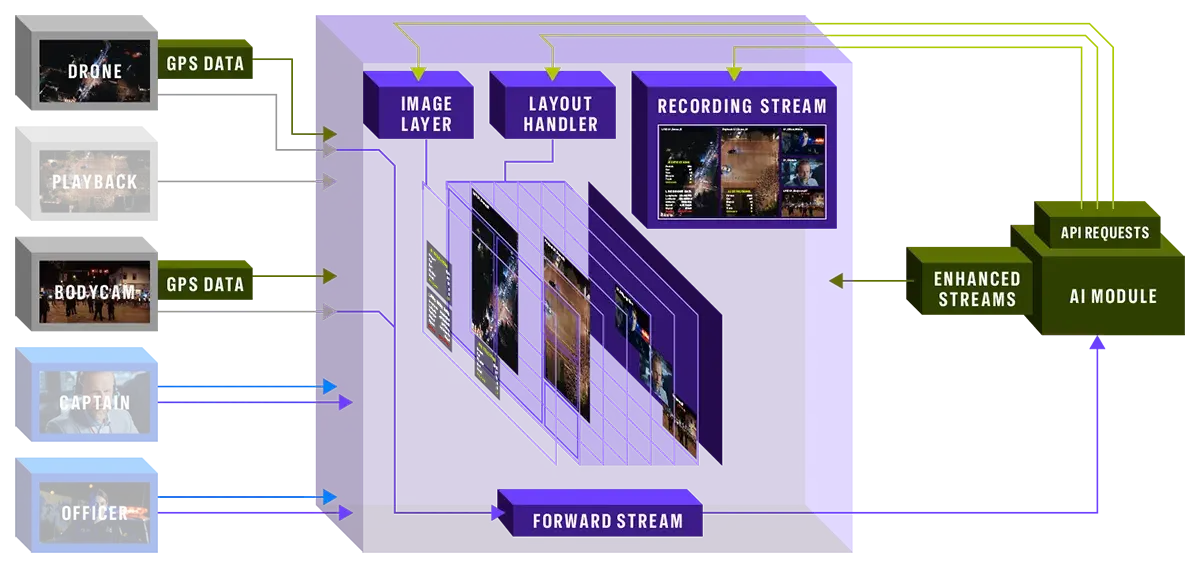
AI Triggers in Eyeson: An Overview
AI triggers automate actions in Eyeson video calls based on real-time AI insights. These features transform video calls into responsive environments that adapt to changing situations and participant needs. Examples include:
Layout
Dynamic layout adjustments to highlight important video streamsAlerts
Real-time alerts based on AI detection of keywords or eventsParticipants
Automated participant management (invites, muting, removal)Prioritization
Smart stream prioritization for bandwidth and resolutionContent
AI-powered content additions like captions and object labelsRecording
Automated recording of important call segmentsFrequently Asked Questions
We want to simplify your life. In the following you see answers to some questions that might arise.
Eyeson provides AI APIs that allow you to connect your AI models directly to real-time video, audio, and visual streams. Using the One View API, you can access and control streams at different stages to filter, prioritize, detect, and enrich content. Your AI can manage calls, adjust layouts, prioritize feeds, and enhance media with features like action detection, object recognition, and captioning.
Eyeson supports pre-trained and generic out-of-the-box models, including OpenAI real-time API and Yolo. Based on your use case requirements, you can connect one or more specialized AI models to specific streams and choose whether to process video streams, audio streams, or both.