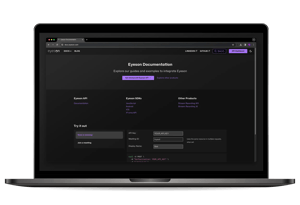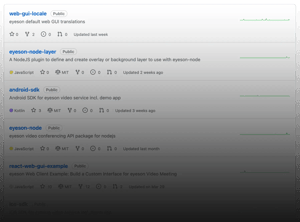Instant Access
Distribute a unique URL or QR code to invitees, granting them immediate entry to a One View session from any location and on any device.
Fast Lane for External Experts
Discover the Main Advantages
No Downloads
& Externals
Instant Access
Either share a custom URL or QR code for easy guest access from the Eyeson user interface or create the URL programmatically for a smooth entry into a One View session.
This simple and secure method lets your team add participants and join instantly from anywhere, using any device. The link will only be active for the duration of the specific meeting it was generated for.

Frequently Asked Questions
Our goal is to make your life easier. Below, you'll find responses to some common questions you may have.
By using the guest link you create a user for One View. The lifetime of the link is for the specific call room and instance it was created for.
Yes. You can turn off this feature for the call programmatically and even go further and lock the call, so nobody can join, after you lock.